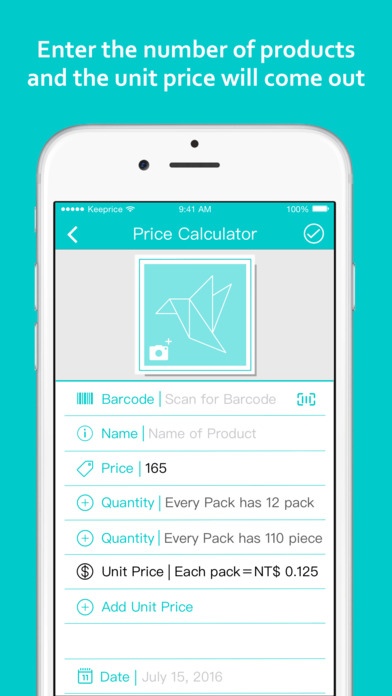Keeprice 1.0.1
Continue to app
Free Version
Publisher Description
Are you always thinking about or trying to recall How much was it when I saw it last time? in front of the goods shelf? Are you always trying to figure out Which one is the best price, the small package or the big one? while calculating over and over again? How much cheaper exactly is the product with the ON SALE lable compared to the original price? Use Keeprice now and find out the unexpected truth! Enter the number of products and the unit price will come out automatically. Bring out history records of the location-visited nearby Friendly interface for price entering Easy-searching interface Switch price unit with a single button. Please use the reporting system in Keeprice if there's anything needed to be improved. We will fix the problem as soon as possible and provide the best service for you. If you like Keeprice, welcome to leave messages with stars on App Store. Finally, don t forget to recommend Keeprice to your friends! Website http://landing-page.keeprice-app.com Email support@keeprice-app.com Facebook https://www.facebook.com/keepriceapp
Requires iOS 9.0 or later. Compatible with iPhone, iPad, and iPod touch.
About Keeprice
Keeprice is a free app for iOS published in the Personal Interest list of apps, part of Home & Hobby.
The company that develops Keeprice is IIWA Design co. ltd.. The latest version released by its developer is 1.0.1.
To install Keeprice on your iOS device, just click the green Continue To App button above to start the installation process. The app is listed on our website since 2016-09-02 and was downloaded 4 times. We have already checked if the download link is safe, however for your own protection we recommend that you scan the downloaded app with your antivirus. Your antivirus may detect the Keeprice as malware if the download link is broken.
How to install Keeprice on your iOS device:
- Click on the Continue To App button on our website. This will redirect you to the App Store.
- Once the Keeprice is shown in the iTunes listing of your iOS device, you can start its download and installation. Tap on the GET button to the right of the app to start downloading it.
- If you are not logged-in the iOS appstore app, you'll be prompted for your your Apple ID and/or password.
- After Keeprice is downloaded, you'll see an INSTALL button to the right. Tap on it to start the actual installation of the iOS app.
- Once installation is finished you can tap on the OPEN button to start it. Its icon will also be added to your device home screen.